On many other websites, like Glenn Gabe, Search Engine Land, and SISTRIX, you can find exciting analyses of this update. Therefore, I won’t try to decipher it or show you the SEO Visibility charts of websites that have benefited from or have been hit by this update.
What I want to do instead is to think out loud and, hopefully, open a constructive dialogue about what a Core Update is. In particular, I'd also like to talk about how it is a reflection of how we have forgotten the classic art of looking at SERPs on Google, how much we are losing because of it, and how an uncritical use of tools blinds us and makes us believe in formulas that are meaningless by now.
Now, going back to the March 13th Core Update, Google, as always, did not tell us anything about it but the classic, “focusing on ensuring you’re offering the best content you can.”
In an unconscious, yet subtle way, Google sent us back to a tweet from October 2018, where it gave more details about the nature of its updates, even if it did not provide precise information.
If we read all of Google’s tweets with a fine-tooth comb, as well as the ones where @searchliaision specifies RankBrain and Neural Matching’s nature, we’ll find a word that pops up frequently: relevance.
Relevance, the scope of any Core Update
Many of us, myself included, miss the times when Google was used to say to us: "This update has touched this set of things and had an impact over XY% of queries." Those messages made our debugging and analysis easier, because a discipline like SEO, where hundreds of factors and ten thousands of possible combinations of the same are at play, is not as straightforward as "create great content and rankings will come."
At the same time, we should also understand Google’s inability to specify what a Core Update impacts, which in principle affects all ranking factors in an indiscriminate manner.
Therefore, the only thing we can do is to try to reflect on Google’s algorithm’s very nature. To do this, we need to go back and reread Google’s mission statement.
Google affirms that its “...mission is to organize the world’s information and make it universally accessible and useful.” Note that the words in bold are the ones Google also leaves in bold on its website.
Universally accessible not only relates to making the information it has discovered available to its users but also implies a logical premise: “accessible to Google to be organized”.
Under this voice, we can categorize everything in technical SEO, that is intended to optimize a website to make it accessible to Google’s crawlers for indexing.
Organize refers to Google’s nature as a librarian, and, therefore, with all those actions that we can carry out, that allows Google
- to better understand the meaning of the contents of our websites and, therefore,
- retrieve the information more relevant to the queries of its users (structured data, information architecture, entity analysis et al).
Useful undoubtedly refers to how Google presents the information it has retrieved from its index.
Here, we can see the foundational justification Google may give us about why it offers Featured Snippets, People Also Ask, Knowledge Panels, and all the other many SERPs features.
But useful especially is the synonym of relevant to the search intent that Google detects that its users have when performing a search.
Search Intent, Relevance, and SERPs, are our keywords and here are their definitions:
- Search Intent is the implicit and explicit need users wants to see satisfied when performing a search on Google;
- Relevance is how much a web document is able to correctly satisfy the search intent that Google individuated its users have when performing a search;
- A Search Result Page (SERP) is the presentation of web documents Google calculated as relevant to its users’ search intents.
I know well that trying to visualize how the Google algorithm works is essentially a foolish game, so please forgive me for the straightforwardness of the scheme down below. In my defense, this is how I describe the way Google works in a straightforward way using the little official information it has made public to all:
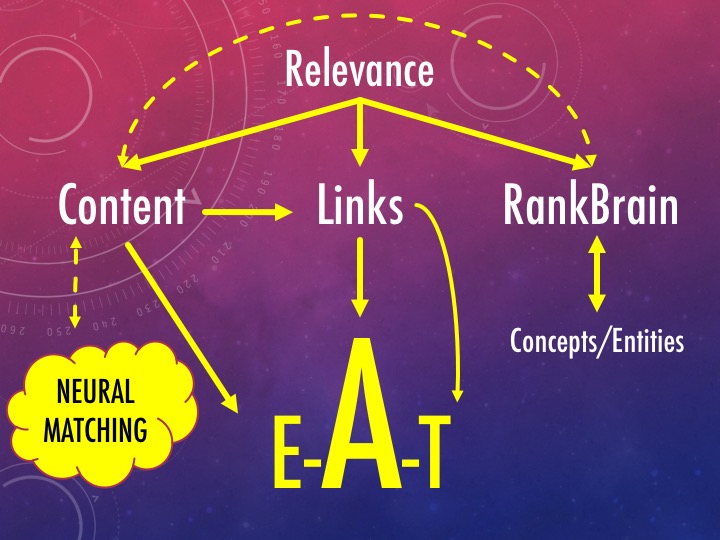
The main subject of the Google Algorithm is the calculation of a web document's relevance;
Google relies on three buckets of factors for calculating relevance:
- Content-related factors, which are the factors related to the understanding of the content itself, therefore determining a web 'document's expertise about a topic or group of topics;
- Link-related factors, which are meant to determine the popularity, authoritativeness, and, partly, the trustworthiness of a web document, and a website in general;
- RankBrain, which is meant – as Danny Sullivan explained – to help Google better relate webpages' content to concepts, and hence, entities.
Neural Matching is not a ranking factor but an AI-based system related to concepts. It helps Google better understand a web document's meaning in terms of entities, and it seems logical to think it is connected to RankBrain too.
The result of all these elements is what we find in the SERPs. Therefore, the better we can read them the better we can genuinely understand Google 'users' search intent and reverse-engineer the elements that determine a piece of 'content's relevance for a set of queries.
Observing the SERPs vs. Looking at them
If you ask every SEO about search intents, they'll probably tell you there are three search intents:
- Informational;
- Navigational;
- Transactional.
Some will eventually add a fourth: "Commercial Investigation" intent.
Then, SEOs (but other marketers like Inbound and Content Marketers), will associate these intents to a specific phase of the Conversion Funnel:
- Informational to Top-of-the-Funnel (TOFU);
- Navigational (and Commercial Research) to Middle-of-the-Funnel (MOFU);
- Transactional to Bottom-of-the-Funnel (BOFU).
However, if we carefully observe the SERPs and not merely look at them, we'll soon understand that the classifications, if not wrong, are completely outdated.
No query is only informational or navigational or transactional, nor does it represent just one part of the customer journey. Welcome to Search Marketing, the reign of "it depends."
So, what do the SERPs tell us? That the majority of SERPs present a mixed search intent.
Let me try to explain it.
The shades of “navigational search intent”
Navigational intent seems to be the easiest to explain. A navigational query, using a classic definition, is a search query entered to find a particular website or webpage.
For instance, if we search "Hotmail," we want to visit Hotmail.com (ok… I am an international SEO so I could start asking myself: "Or Hotmail.es or Hotmail.it?" but 'let's keep it simple for this example).
This may not be the case when someone is searching for "Adidas sneakers." It could be that the user wants to find the Adidas.com sneaker category page, but they could be searching for "Adidas sneakers deals," no matter the website.
This can be defined as a wide commercial investigation query, and the typical search intent behind this type of query is to find a specific page related to a product/service category.
For Google, Navigational may also mean another thing: looking for a local business or considering buying a product at a nearby store.
In other words, navigational can refer to both the physical and the virtual world we currently live in, and because we do not live in one or the other, but in both at the same time, Google then mixes the types of search results we can discover in the "navigational" SERPs.
For instance, I've loved painting miniature figures since I was a kid. So, if I look up "comprar miniaturas games workshop" ("buy miniature games workshop"), Google will show me this:
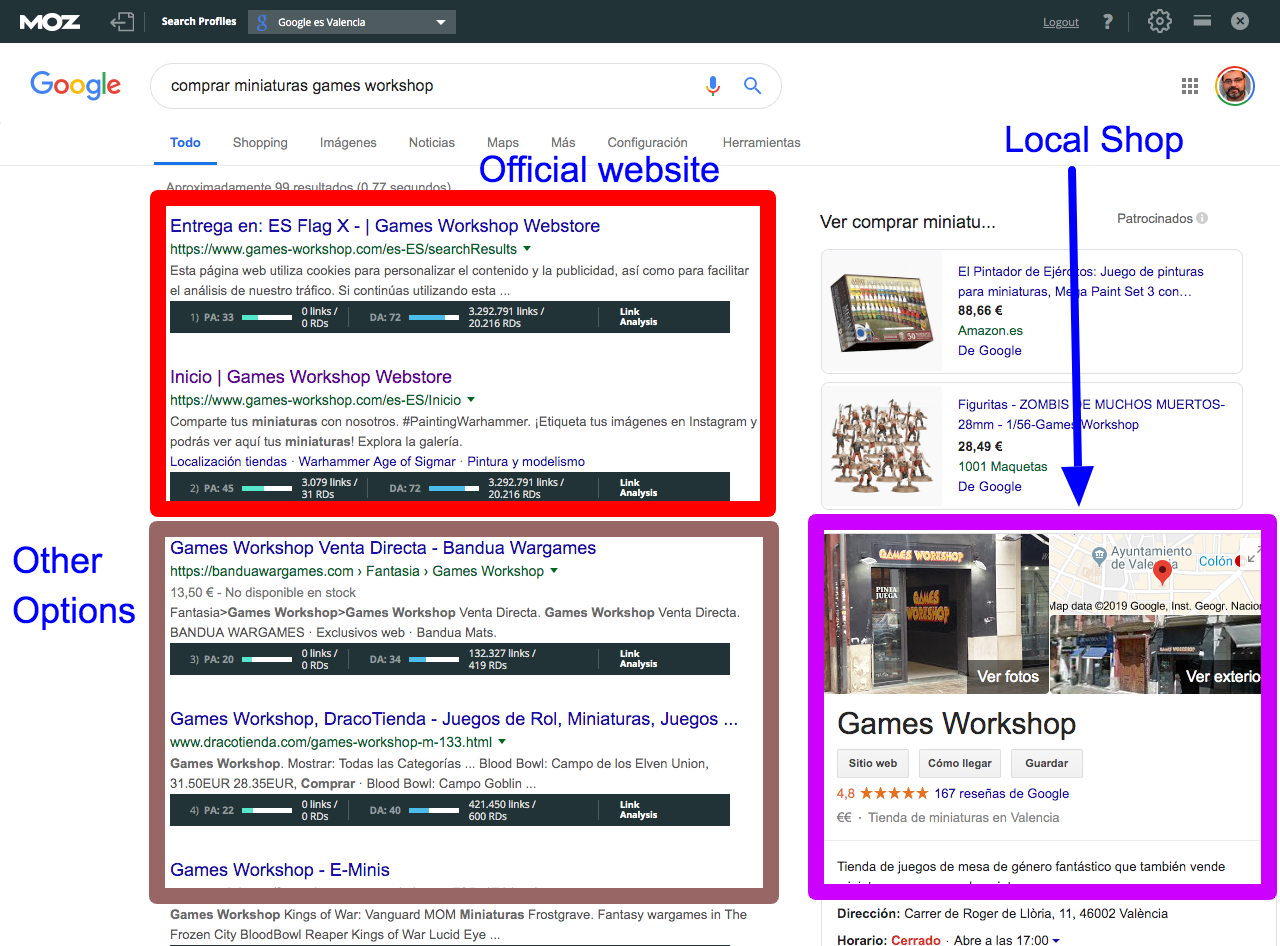
As you can see, Navigational may mean something different depending on the user's needs.
Informational Search Intent. But what kind of information? And are we only searching for information?
A significant part of the tactics discussed in the SEO world for the past few months are related to informational queries.
Don't believe me? Count how many posts you've read about "how to rank for featured snippets" or "how to scrape People Also Ask."
And it's quite logical.
80% of queries are informational or indicate that they're looking to find out information.
Moreover, creating content to answer informational queries is the most common way to earn stronger relevance and authority about a topic.
Using Google's definition of micro-moments, we can have 2 kinds of informational search intents:
- I want to know when we are exploring or researching topics or products in non-purchase mode;
- I want to do when we want some help or need instructions for completing a task or trying something new.
But is this all true? Or can other intents co-exist with the main informational one? And what kind of information the users are searching?
Let's look at an example, and search for Breslavia (Wroclaw in Italian).
Here’s what Google shows us:
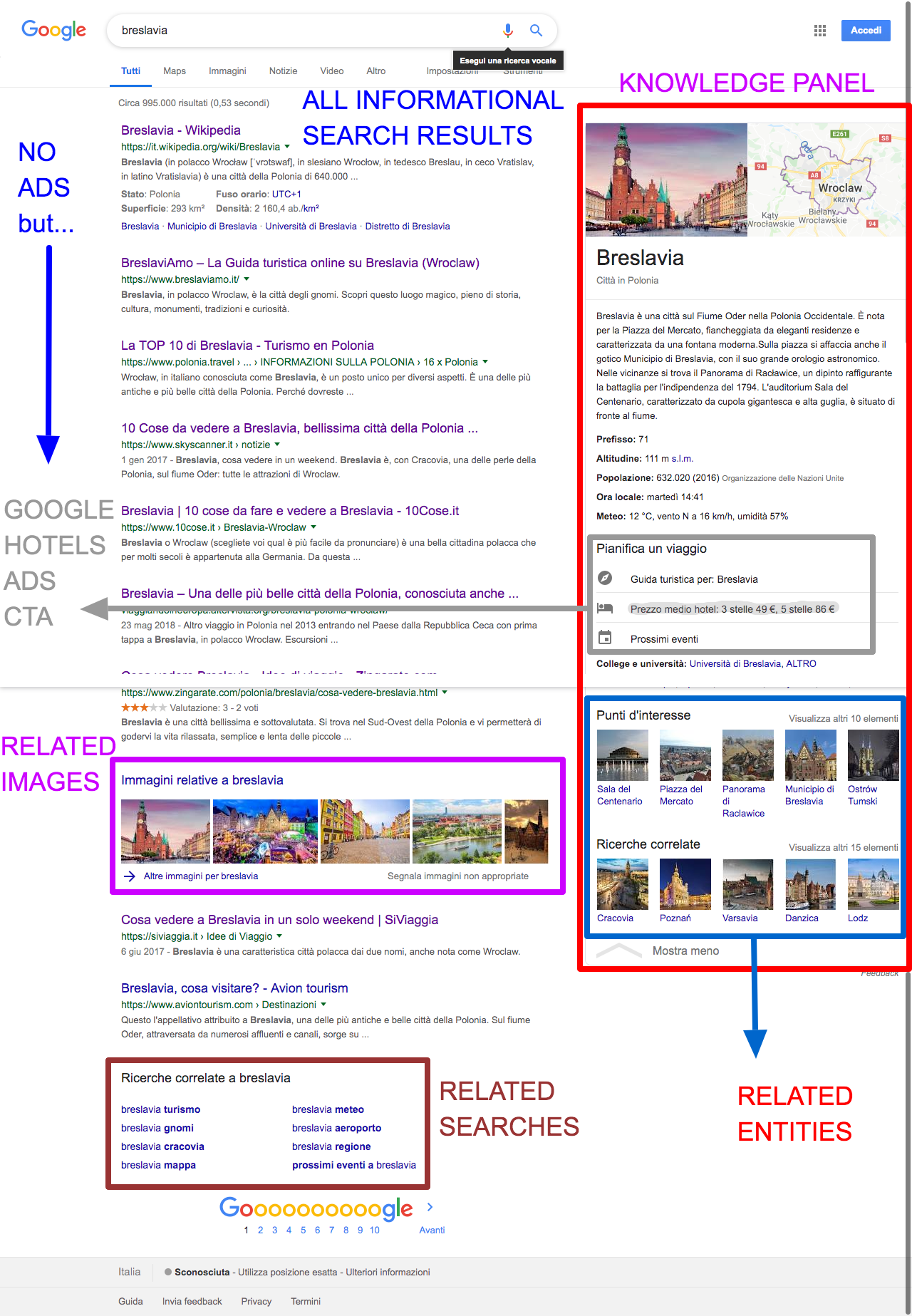
The SERP of Breslavia is telling more things than simply “it’s an informational query”.
It is also offering this information:
- The entities that Google relates to Breslavia (the “Top things to do” and the “People also search for” carousel at the bottom of the Knowledge panel);
- The “Searches related to Breslavia” are giving us hint about the other topics Italian users relates to Wroclaw (its airport, tourism, weather… substantially topics related to traveling for tourism to Wroclaw);
- It is suggesting that users searching for Wroclaw are interested in seeing photos of this Polish city too;
- Finally, because Google knows well its users, that this search usually anticipates a search for “accommodations in Wroclaw” (see the tricky apparently not linked – it is – CTA “3-star hotels averaging €49, 5-star averaging €86” in the Plan a trip section of the Knowledge Panel), therefore this Informational query also has a secondary and implicit transactional nature.
However, this is just a part of the picture this SERPs can offer us.
In fact, if we click on a search result and then go back to the SERP, Google will show us new related searches under the just-clicked search result:
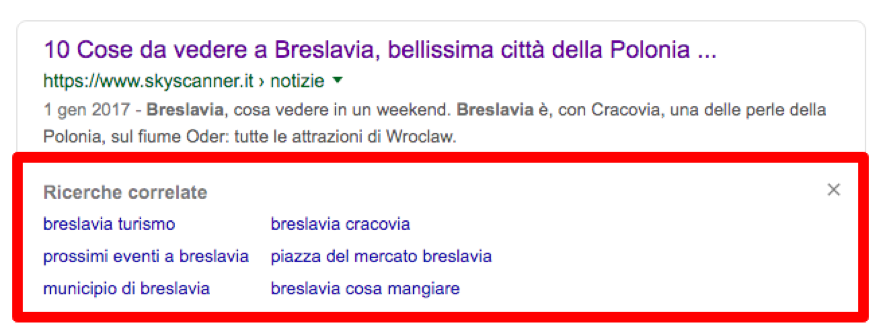
These related searches expand the “Related Searches” landscape Google offered us at first with the “Related searches to Wroclaw” box we already saw before.
If we map them all, we can have an exact idea of the search mindset that is guiding the Italian users when searching “Breslavia” on Google.it:
| Breslavia turismo | Prossimi eventi a Breslavia | Municipio di Breslavia |
| Breslavia Cracovia | Piazza del Mercato Breslavia | Breslavia cosa mangiare |
| Breslavia Gnomi | Breslavia Capodanno | Breslavia aeroporto |
| Sala del Centenario | Breslavia Natale | Breslavia Polonia meteo |
| Distanza Breslavia Cracovia | Varsavia abitanti | Cartina Polonia |
| Poznan | Katowice | Visitare Auschwitz da Breslavia |
| Città vicino a Breslavia | Distanza Breslavia Varsavia | Gross Rosen |
| Auschwitz dove dormire | Distanza Cracovia Auschwitz | Breslavia meteo |
| Breslavia mappa | Breslavia regione |
When we look at the related searches, we can confidently say that Italians look at Wroclaw:
- More as a winter holiday destination (i.e.: New Year's Eve and Christmas);
- As a place from where to start visiting other Polish cities like Krakow, Warsaw, or Katowice or for discovering the surroundings of the same Wroclaw;
- Or from where also visiting concentration camps like Gross Rosen and Auschwitz;
- Are curious to know more about specific landmarks (i.e., the Town Hall) or unusual local facts (the Gnomes of Wroclaw).
We can easily associate these related searches to the related entities Google presented us in the "Top Things to do in Wroclaw" and "People also search for" carousels present in the main "Wroclaw" SERP.
However, and also because Google suggests to us that the Image Search is essential for this query, we should not forget to look at the Image Search Results:
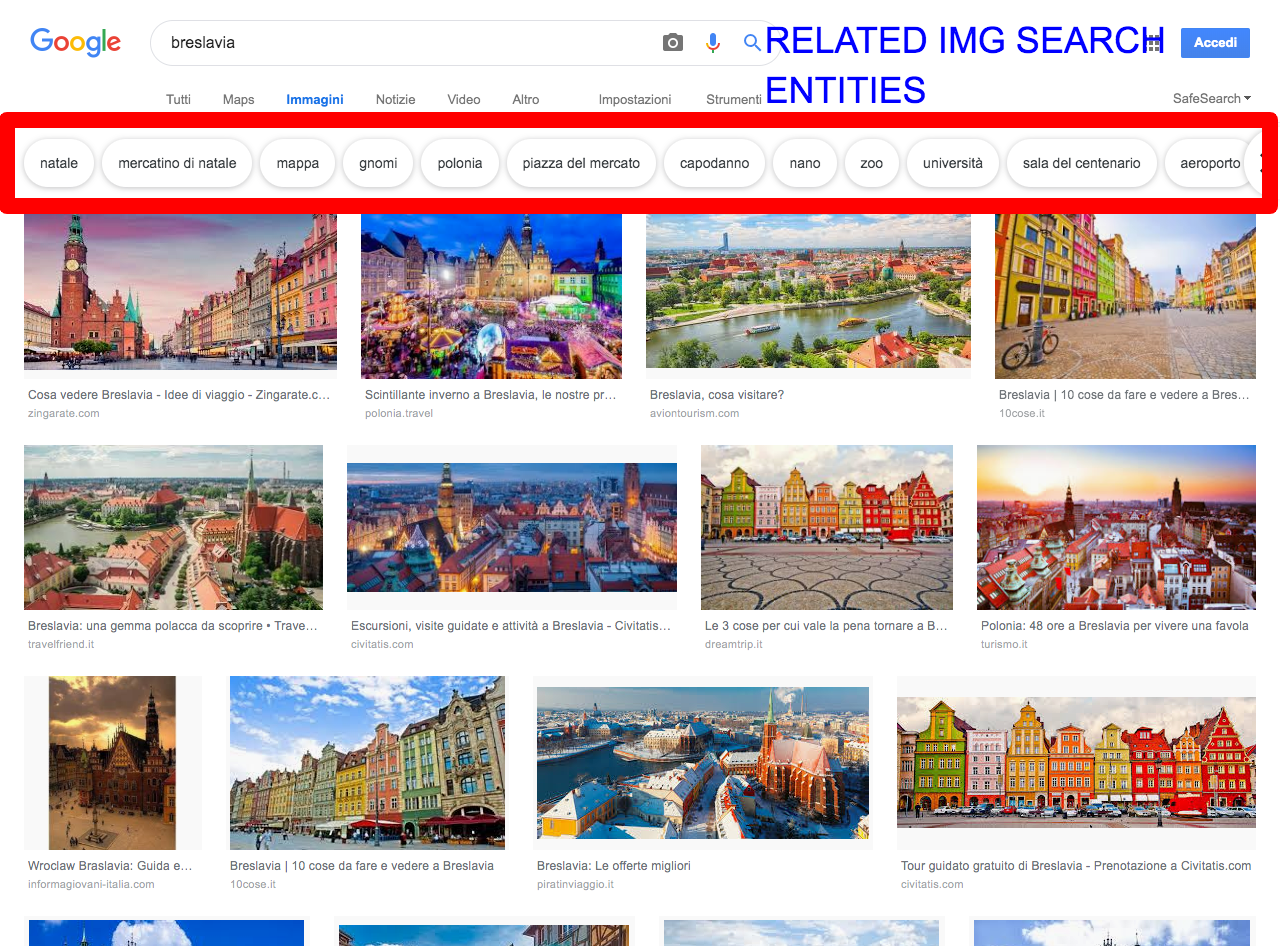
The tags Google presents us in the above Image Search results are not keywords nor related searches: they are entities associated with the primary entity object of our search (Wroclaw in Italian, or Breslavia, in our example).
We can easily scrape them using the Scraper extension for Chrome, and they can amazingly enrich our topical research, refining what we already discovered thanks to the related search analysis:
| Natale | Mercatino di Natale | Mappa | Gnomi |
| Polonia | Piazza del Mercato | Capodanno | Nano |
| Zoo | Acquario | Università | Sala del Centenario |
| Aeroporto | Meteo | Sky Tower | Inverno |
| Birreria | Souvenir | Dicembre | Statua |
| Lampionaio | Panorama Raclawicka | Neve | Rynek |
| Ponte | Fiume | Stadio | Monumento |
| Mercato coperto | Hansel e Gretel | Centro storico | Chiesa |
| Lampione | Chiesa di Santa Elisabetta | Hotel Lothus | Cibo |
| Città vecchia | Palazzo Reale | Turismo |
Not only we can see some of our previous discoveries confirmed, but the Image Search Tag analysis also offers us a more in-depth, expanded analysis. We can see, for instance, the list of landmarks in Wroclaw that are interesting for Italian searchers or for all the cities we previously saw as potentially-added destinations from Wroclaw, Krakow (probably because of Auschwitz), as the ones we should prioritize.
You may eventually expand your analysis by checking out Google Suggests, although they do not add that much information to what we've already retrieved:
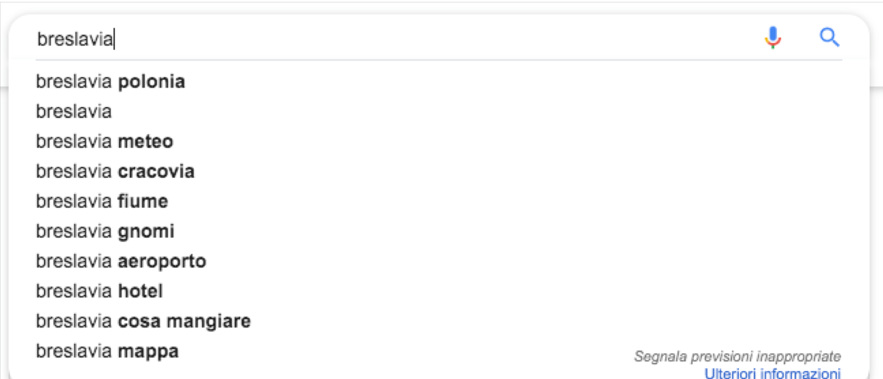
Now that we know what users search for about Wroclaw, the entities that interest them most, and how those entities can get grouped into topics, we can then start conducting our keyword research (or even begin organizing a new website architecture but we'd need a whole blog post to break it down properly).
Looking at SERPs for making editorial decisions
By analyzing the SERP, not only can we understand the true nature of users’ search intent but also what kind of format they want for an answer to that search intent.
Kane Jamison described this well in the article, There’s a Better Way to Classify Search Intent, and while I agree with him because I have been saying the same thing for a long time, I still believe it’s better to make a distinction between Search Intent and Formats.
On the contrary, we could fall into the same mistake that many of us made believing that long-form pieces or infographics were content when in fact they are just specific kinds of containers.
We need to understand better how to format content for it to answer our potential readers/customers needs. Plus, choosing the right format can increase the correct form can increase the success our content will have amongst them.
There are two ways to understand the type of format:
- A fast “quick-look” way;
- A more in-depth way.
The quick look format analysis
When we run a search, Google presents us with a menu of the different kind of verticals we can explore for finding results related to that search.
For example, if we Google SEO, we see this menu:
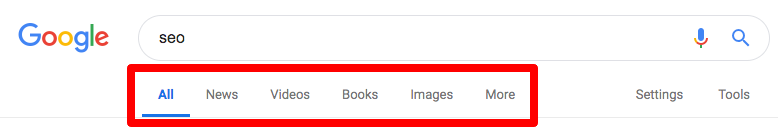
Apart from the classic Universal Search (All), we see that Google suggests us to check the News vertical, followed by the Videos, Books, Images. All the other verticals (i.e., Maps) are not considered so relevant by Google, and we can find them under “More.”
What does the menu suggest?
1. That if we search “SEO,” we are mostly looking for the freshest information about Search Engine Optimization.
Sure, in the Universal Search we see classic formats like Guides, but what we should take into account in our content strategy is that:
a. Even if we create a guide, we will need to update it pretty frequently (the fresher the guide, the more satisfied the user);
b. If we want to target “SEO” as a topic (and not only as a keyword), we will need to create an editorial plan that frequently sees published articles/posts about SEO. If not, we will likely not be deemed a relevant source of information about SEO.
2. That users tend to expect content in video format. A video (plus transcript) is a relatively fast way to stay updated on a topic.
Soon, we will see a podcast/audio search vertical as this area has strong potential.
While it may sound bizarre, if books are the third type of search vertical that Google suggests that we check, it means there is a large percentage of people searching for information about books on SEO.
If publishing a book is not feasible, the menu is suggesting to us that our guides should also be proposed in an ebook format to satisfy our readers’ expectations fully.
3. When it comes to SEO, images are essential; this should not come to us as a surprise. For the average person, SEO is complicated, and transforming complex information into images can be an excellent way to make that information easier to understand for the average reader, making it a format that can satisfy their need for knowledge and understanding.
Here we can use the Google Images tagging system to determine what type of images we should use (or the specific image format, such as “checklists”) or what SEO subtopic is better when considering image use (i.e., link-building or technical SEO).
The in-depth format analysis
Once, we could only carry out this type of analysis by physically looking at SERPs. Now, with tools like SEMRush, Moz Keyword Explorer, Stat, and others, we can conduct an in-depth format analysis thanks to their reporting of the so-called Search Features. We do have to take into account that their reporting is still imperfect.
However, at least for our most important keywords, I suggest you directly look at the SERPs as well because it's pretty easy to detect patterns and, by extension, what we've discovered to a broader set of queries.
The in-depth format analysis can offer us six format groups suggestions:
- Informational formats;
- Quick answer formats;
- Local Search formats;
- Visual formats;
- Video formats;
- News formats.
It's possible that in the next future we will see Audio formats suggested in the SERPs as well.
An excellent example of this is using, again, the "Wroclaw" SERP from Google.it.
If we look at it again, besides noticing the presence of the Knowledge Panel and the Image Search box, we also have to pay attention to the search results Google is ranking:
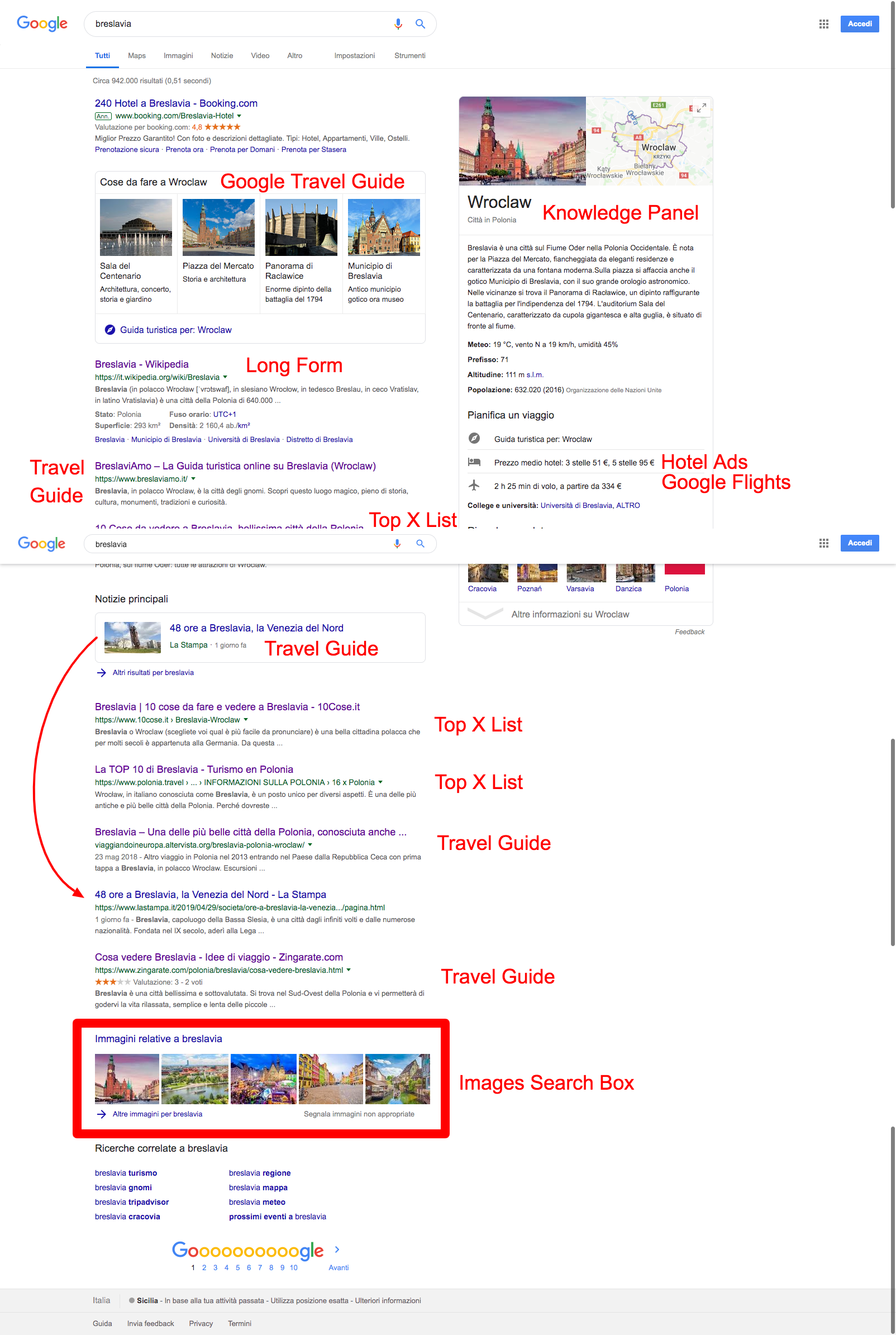
It is clear that the prized formats are:
- Travel guides;
- Or lists of X things to see and do in Wroclaw.
The image search box is, therefore, indicating to us that we should use images in our article/guide/blog post.
If you look at the websites ranking, you may be surprised to see an Altervista blog post ranking for a head-tail keyword like a city name (and not a little village).
How can an Altervista website, with only three domains linking to it (and with no backlink to the post), rank at number six and competing with the likes of skyscanner.it, Wikipedia, and important Italian news site La Stampa?
The answer is because the post's author, whether this was conscious not we don't know, primarily targeted all the searches that Italians perform related to Wroclaw and that we discovered with the related searches and images tags analyses before:
| Fiume (Oder and river cruise) | Cattedrale di San Giovanni Battista |
| Centro Storico | Lampionaio / Lampioni |
| Rynek | Mercato / Mercato coperto |
| Municipio | Chiesa di Santa Elisabetta |
| Hansel e Gretel | Gnomi |
| Panoramica Rackawicka | Breslavia regione |
| Chiese | Cosa mangiare / Birrerie |
Not only that, the author made effective use of Image SEO, with alt text and captions.
Yes, it seems that in some cases, and not just in those confined to long-tail keywords, it’s possible to rank on the first page in Google without any backlinks.
Transactional Search Intent Only?
If you think transactional only means transactional in Search, you’re mistaken.
Google itself offers two different definitions of transactional in the I-Want-To-Buy micro-moment:
- Ready to purchase something;
- May need help deciding what or how to buy something.
The “ready to purchase” transactional search intent
The “ready to purchase” transactional intents are relatively easy to detect.
They’re usually expressed with keywords containing:
- Buy;
- Offer;
- Free;
- Cheap;
- Discount;
- Sale
- Product or Service name, eventually combined with one of the words listed above.
Observing SERPs can give us hints for creating better landing pages that will target this transactional search intent.

For example, if we search for “Camisetas Verano” (Summer t-shirts), Google will present us with an Image Search box (that Google Assistant will also show us during our conversations with it).
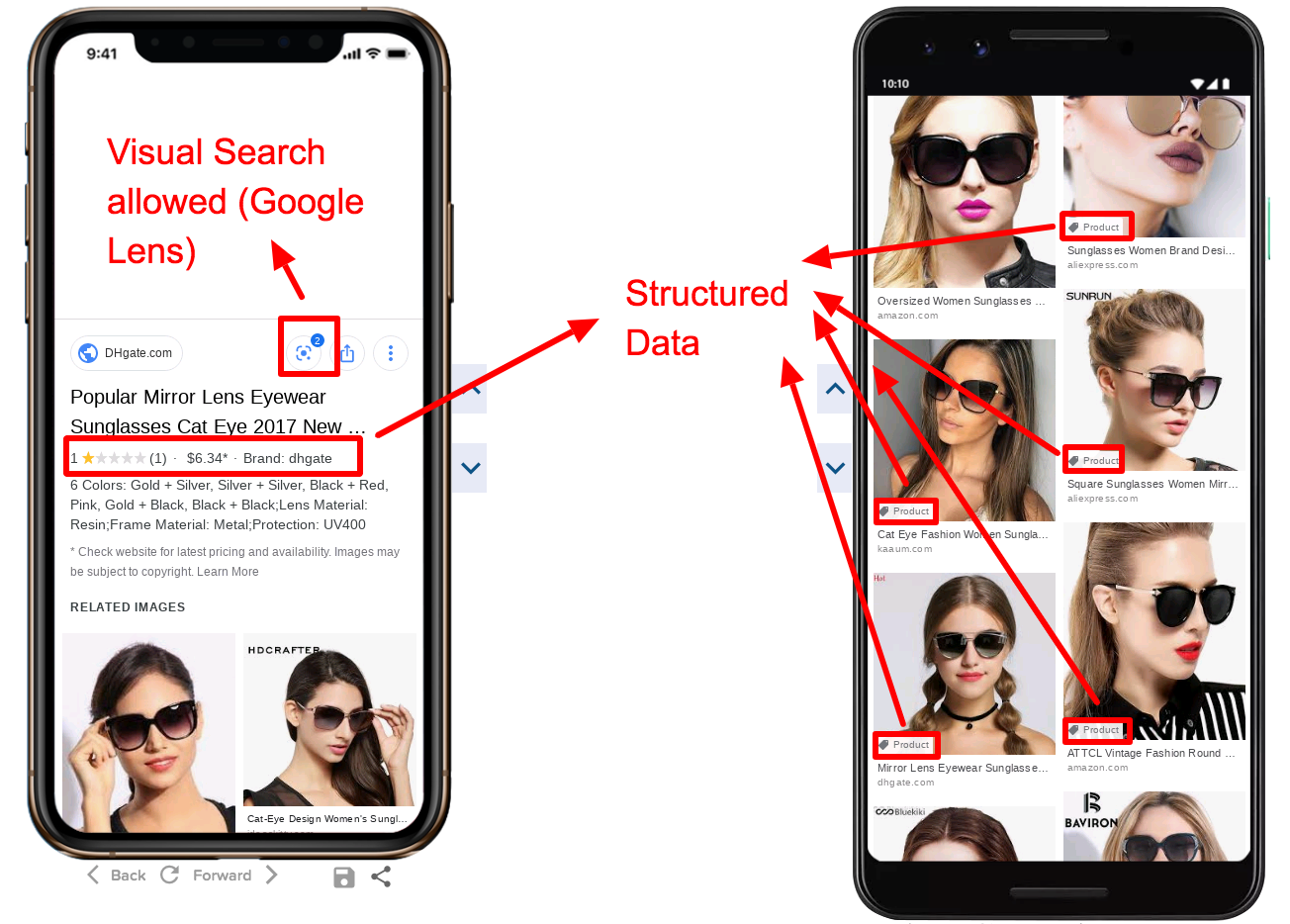
(screenshot obtained with the MobileMoxie SERP test tool)
The SERPs will usually present a Local Pack even if the search has no explicit indication of a local search (location name or “near me” trigger).
This tells us we should consider the fact users may decide to visit our website but will end up buying the product in a physical store.
In the case we have brick-and-mortar stores but not where our potential customer lives or, in case we’re only an online store, we need to provide enough information on our product pages and reassurances that we can deliver the desired product within a short time frame and we have a reliable return policy.
The “may need help deciding” transactional search intent
What kind of searches are these?
They usually are comparison searches like the ubiquitous "best [product]" and its variants (i.e., "best cheap [product]").
The best way to individually examine these keywords is to look at how SERPs are painted.
Let's look at the case when there are a lot of Ads items like the classic text ads at the top of the search results and organic ones below. But there are also other elements like Google Shopping carousels and panels, or Hotel Ads or Flights, and an equally-relevant presence of informational SERPs features such as Featured Snippets, People also Ask and Knowledge Panel, or Carousel.
When this combination of SERPs features happens, this is a clear sign the user already intends to purchase something but needs a final push to make the final decision of what good out of many to buy.
Tools can offer us a faster way to do this job, but the final analysis is still 100% manual, simply because almost every tool doesn't report all the SERPs features (i.e.: Hotel Ads block).
When we have detected the keywords that imply this mixed transactional/informational intent, we have to make sure we don't make the mistake of creating informational-only content to target them.
If we do this, it's possible we may find ourselves in the frustrating experience of generating a significant volume of organic traffic but see how this traffic tends to bounce back once the content gets consumed and is ultimately not useful regarding conversions.
The best solution would be to create a transactional pillar page or strong category page, which is nothing more than a specific type of pillar page.
Here is an example of what I'm describing:

We created this pillar page based on what discovered through analyzing the SERP.

Assicurazioni (insurance in Italian) is a generic term. From the SERP it’s clear how we can consider it almost as a synonym of Assicurazioni auto (car insurance) and Assicurazioni Moto (motorcycle insurance) for the vast majority of searchers.
That is the main reason why the first element of this landing page are the two calls to action that send users directly to the specific car insurance or motorcycle insurance landing pages.
Putting them so high up on the page and in such a prominent position improved the quote requests generated from this landing page by about 30% year-over-year.

A common characteristic of all the pages ranking in the Top 10 was that they present both the element of trust and they include a text that describes not only the services provided but also their unique selling propositions (USPs).
When planning how to write the text, we decided not to follow a misguided "SEO copywriting" strategy or a purely branded/commercial tone-of-voice. Instead opted for a Q&A style to immediately answer the questions users typically have about how to compare different types of insurance policies.
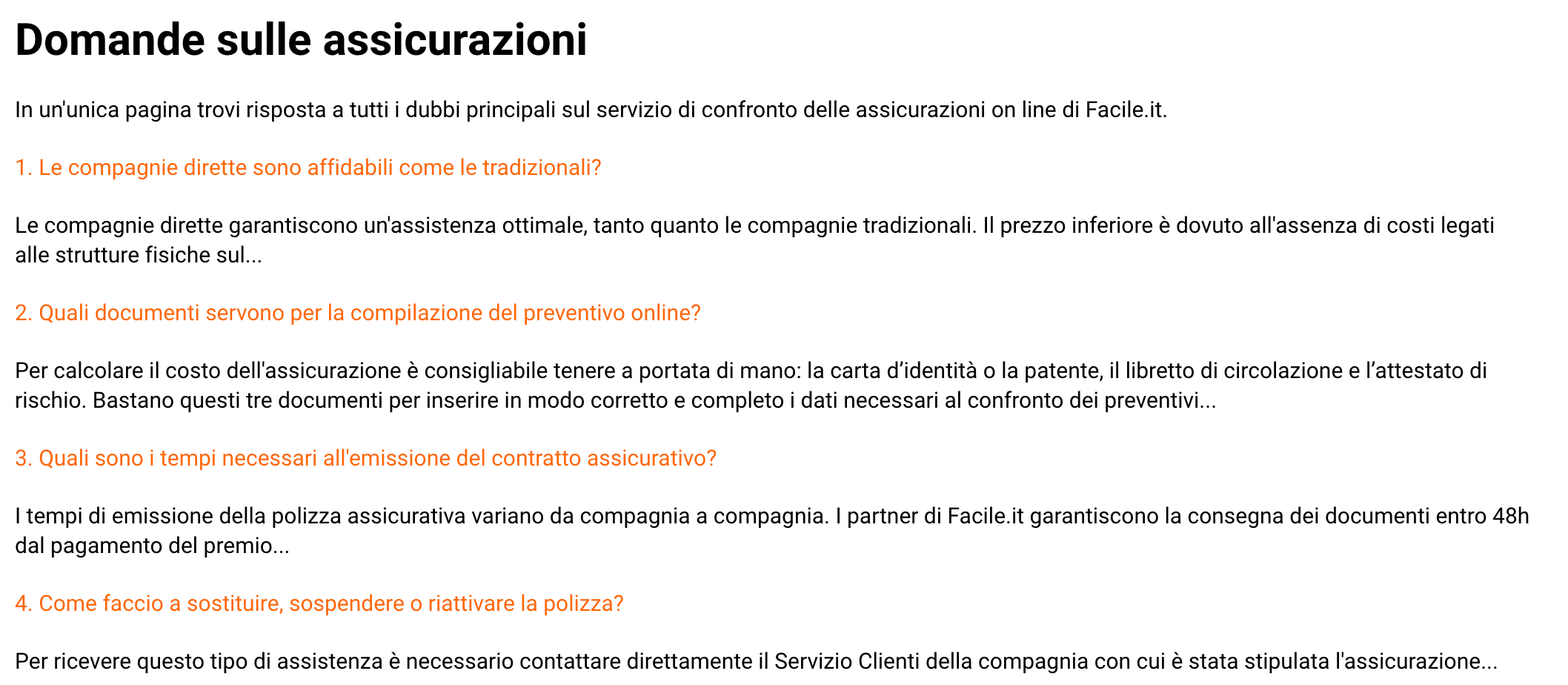
This copywriting strategy was also best for adding a whole Q&A section on the landing page that helped create original, rich topical content and organically link to some of the website's most critical informational pages.
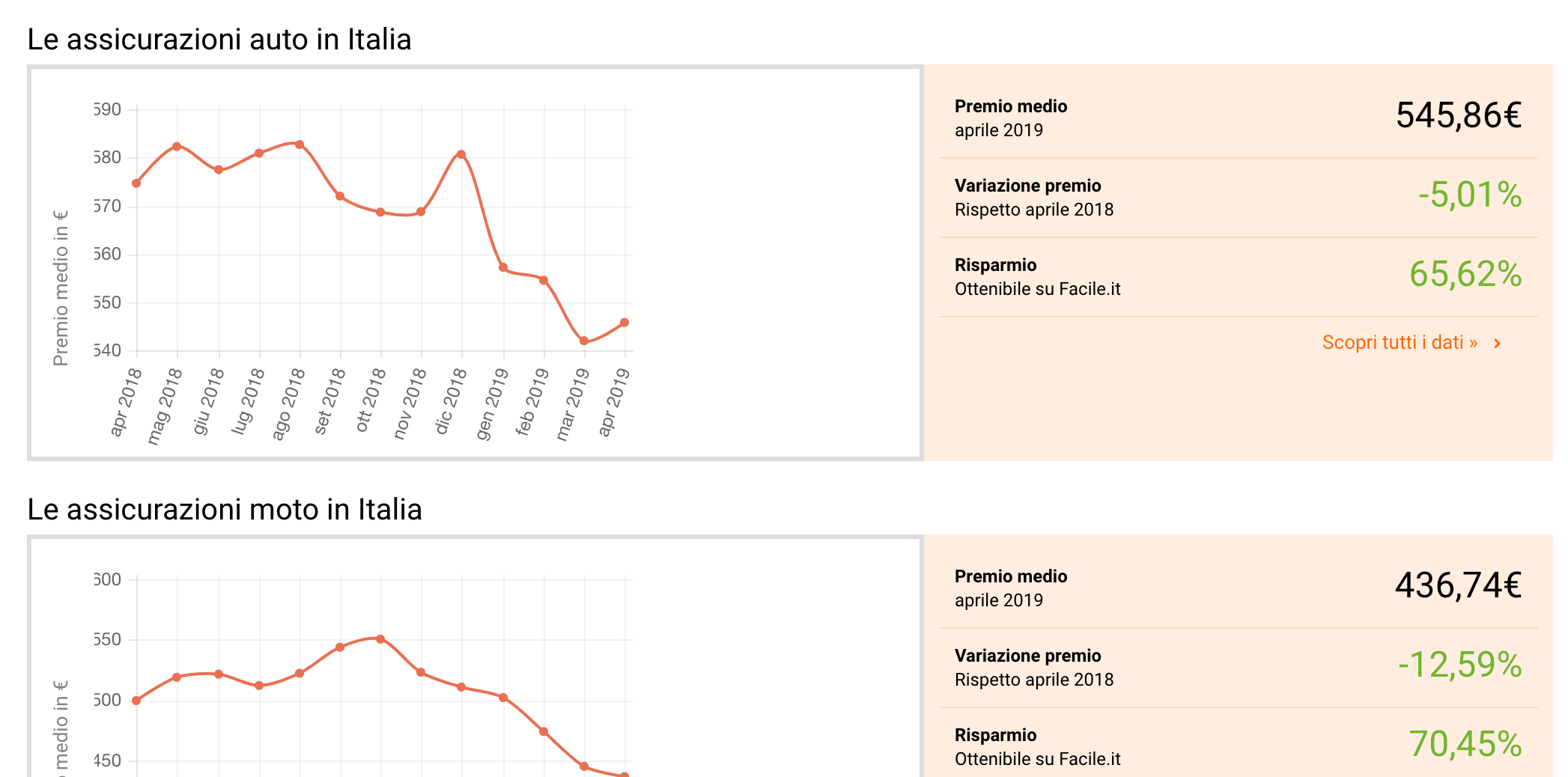
Then, to add more trust and show off Facile.it expertise, we decided to add a block showing data related to the evolution of auto and motorcycle insurance costs. This box also has two other significant benefits:
- Journalists love these boxes;
- They help improve average engagement metrics.
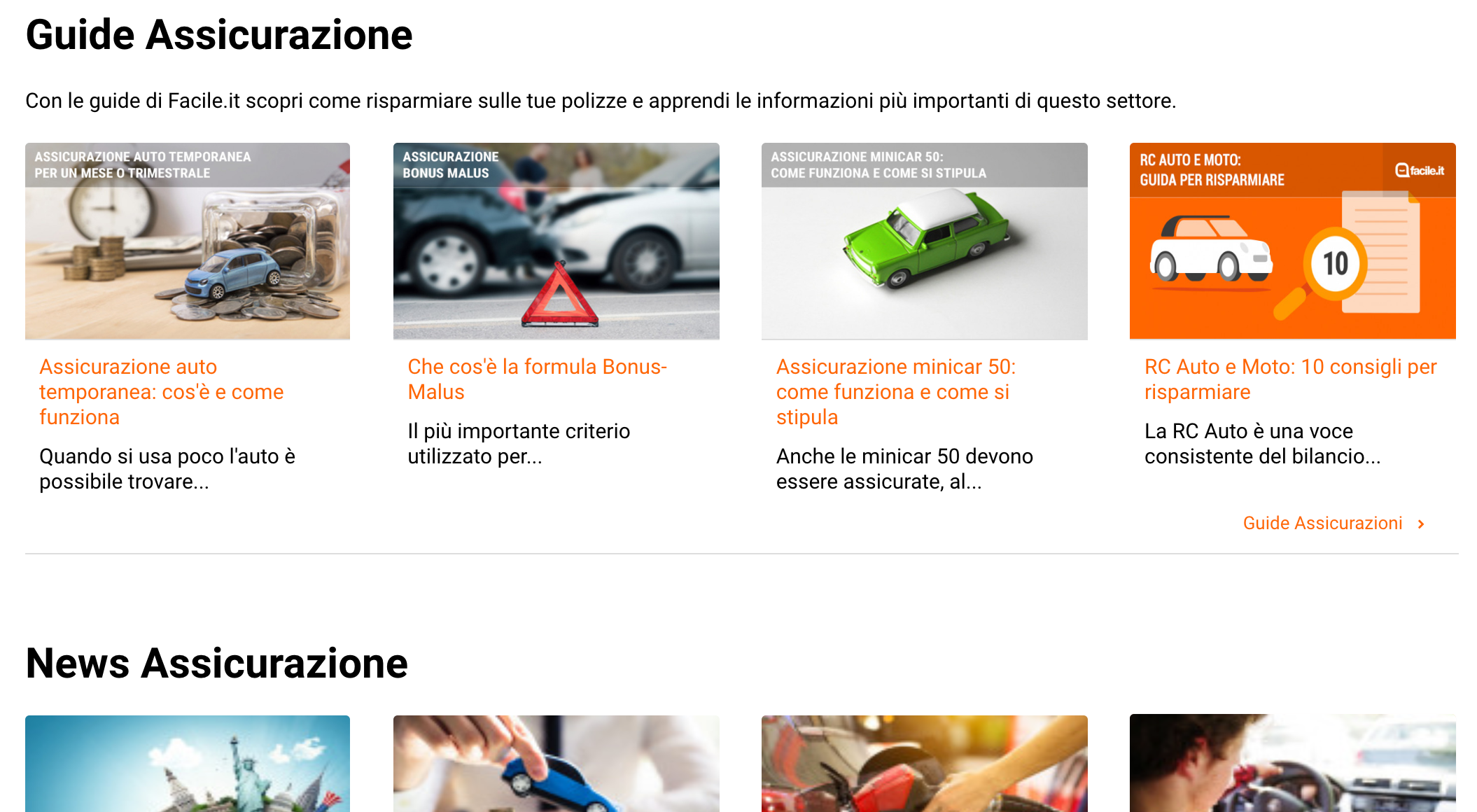
We finally added links to related guides and news.
Is this a too complicated landing page?
Maybe, but it helped grow the organic traffic to this page by nearly 40%, increase the number of transactions it generated year-over-year by 30%, and have a bounce rate of only 12%.
TL;DR
Informational, Navigational and Transactional... forget this search intent classification.
As the SERPs tell us, Search Intent is always mixed, and depending on the intersection of intents behind a set of queries, we need to differentiate the way we build our SEO strategy.
Forget TOFU, MOFU, and BOFU. This description of how the conversion funnel, and subsequently the search journey, works is mostly outdated.
The SERPs show us how people can immediately jump to a purchase decision, or can start their journey by looking up information, heading to a transactional landing back, going back to look for more clarifying information, and end the journey at a new landing page.
All of this is visible in the SERPs; it’s up to us to be able to see them.
Post Credit Sequences
Here are two quick tips for thanking you for having followed me until now.
How to use SEMRush (or any other tool) to discover mixed informational/transactional queries
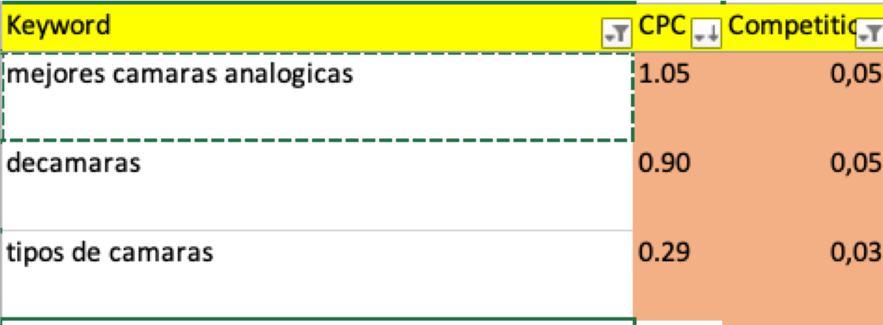
When you export the keyword data from SEMrush, save the “CPC” and “Competition” columns.
If the competition is low, that is a sign of informational intent.
However, if the CPC is not equal to zero, then the keyword may also imply a transactional intent.
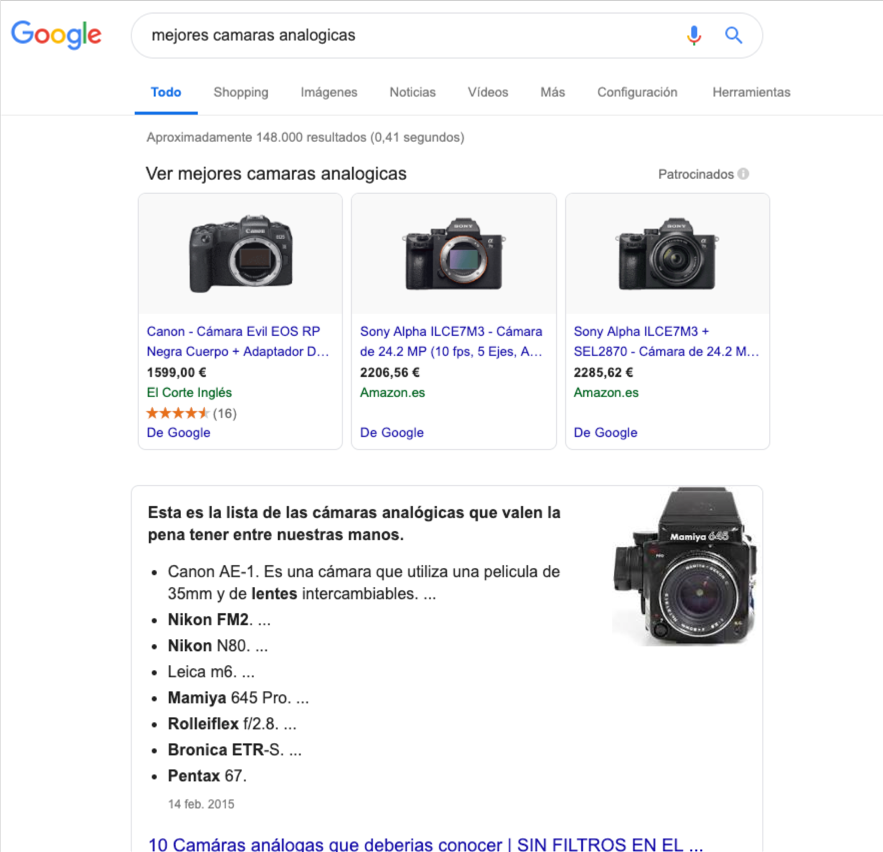
Act accordingly to this discovery.
An Adwords tip for Travel SEO
In the visible Knowledge panel for a city (like the one we saw for Wroclaw earlier on in the post), we could spot something like this:
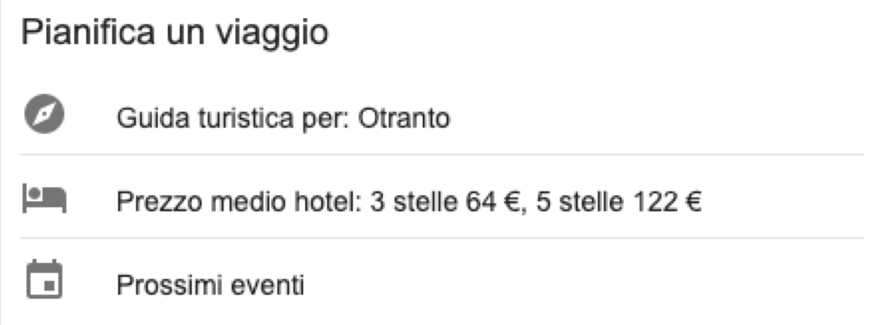
As you can see, Google does not hesitate to give us the average hotel price information for that city.
Why? It’s because it knows well that a percentage of this type of searches are from people planning a future trip to the city they’re searching.
If we look at the keyword data (see the previous tip), we can see that the advertising competition is low (informational), but that a CPC does exist (transactional).
That means that it may be a good idea to stand out in these SERPs where Google features typically dominate with Adwords.
Booking.com has understood it:
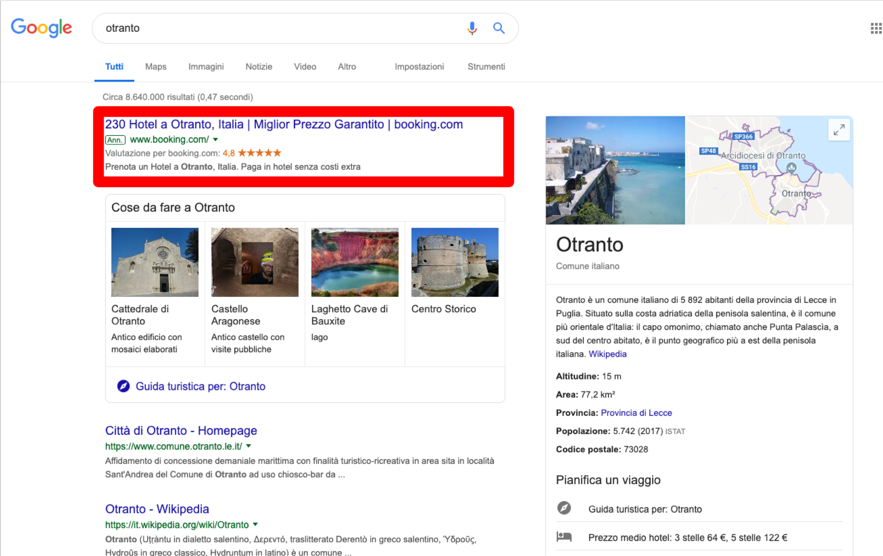
Act accordingly to this discovery.
